Note: Since publishing this article, SR Measure has been updated to 6.0. Click here learn more about the newest version of SR Measure.
The wait is finally over! We’re excited to announce the release of SR Measure 4.0. Here is everything to expect from this game-changing update:
Say Goodbye to Your Cones!
No cones? No Problem. Measure piles using our proprietary EveryPoint Positioning System (EPS).
Simply point you iPhone at the stockpile and start measuring.
How it Works
EPS Explained
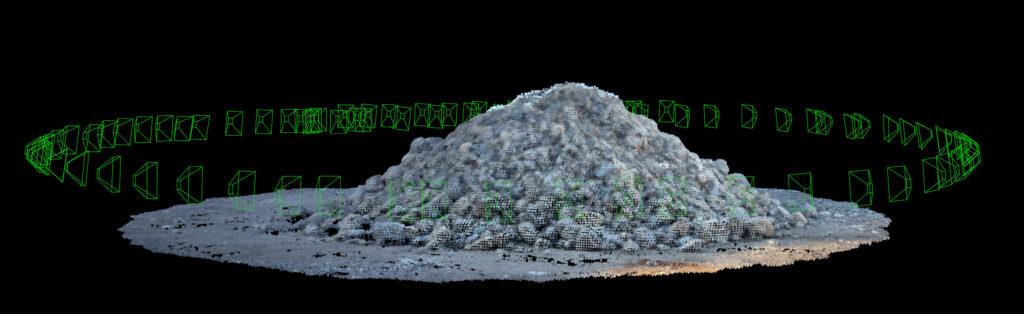
In 2012, Stockpile Reports introduced using orange cones as a simple scaling solution because scale based on GPS has never been good enough. However, using any type of ground control point is a pain, whether standard issue cones or special markers.
We have eliminated the need for cones to take measurements with an iPhone because there is something easier than cones: EPS, the EveryPoint Positioning System.
SR Measure leverages 3 special sensors on the iPhone (an accelerometer, a gyroscope, and a magnetometer), plus our proprietary computer vision algorithms to provide state-of-the-art scaling.
Cones are best for exact results. With EPS, measuring with no cones is easier and the results are within an acceptable accuracy range.
EPS and Accuracy
We have tested the accuracy of EPS across different devices and a variety of piles and environments because precision with measurements means getting consistent results. A few things to consider when a measurement with EPS is out of expected range:
- EPS takes advantage of scaling technology within the latest models of the iPhone.
- While an iPhone 12 or newer is best, an iPhone 11 has good results. This means an iPhone model issued within the last 4 years should be adequate.
- Devices older than 4 years will still yield a result with no cones. If a measurement has large scaling differences, remeasure with and without cones to see if there is an issue with the device.
- Location, whether measuring indoors or outdoors, should not influence the result. An EPS measurement is not dependent on GPS, which is primarily used for pile tracking.
- Bunker dimensions often have embedded errors in user inputs. In such cases, EPS will use the image reconstruction to determine the bunker dimensions and the EPS measurement should be reliable.
- For measurements with cones, the distance between the cones is the most common issue causing scaling errors and an inferior result. A difference between a measurement with cones and with no cones (using EPS) may be due to a cone placement error.
EPS provides an excellent scaled result, with zero error most of the time, and the average scale error less than 3%. In some remote cases, unique conditions lead to as much as a 5% scale error, which equates to a 16% volume variance. If a measurement value is unexpected or seems out of range, our recommendation is to remeasure or grab some cones to see if the result changes.
Measurement Screen Enhancements
Notes: Notes have been removed from the recording screen. Notes can still be added at the end of the recording.
Colorized Recording View: The video recording is now in color so that it is easier to distinguish the pile from the ground.
Automatic Cone Detection: The cone distance button has been removed. Place your cones at 25 or 12.5 feet and the app will automatically confirm the spacing. (10 or 5 meters for those using metric units)
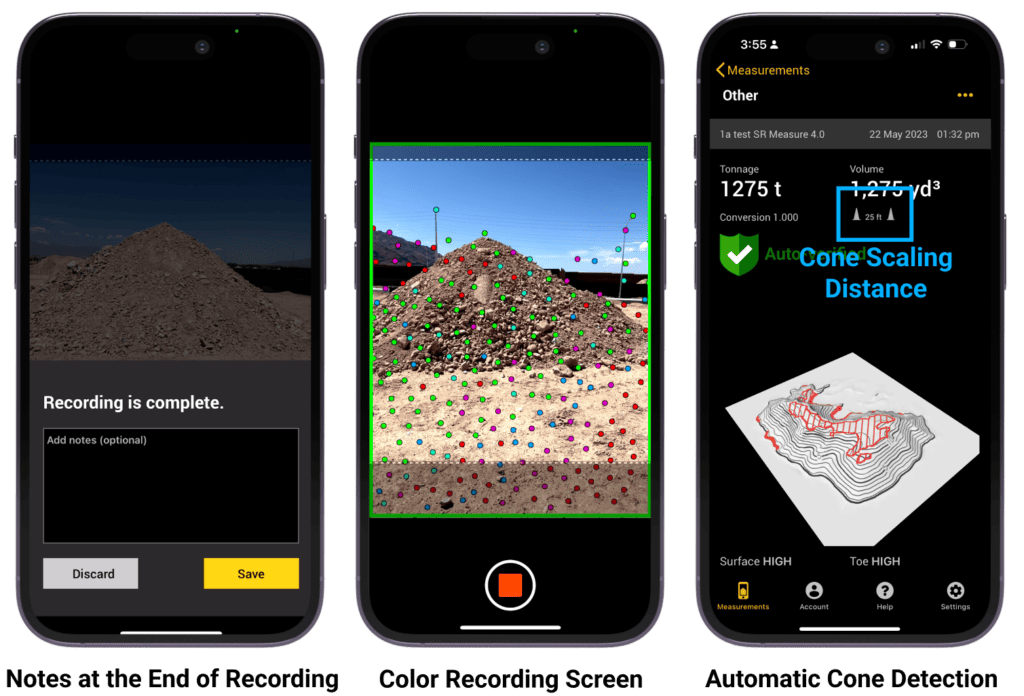
New Measurement Status Icons
Yellow gears icon: Measurement has uploaded to Stockpile Reports and the official report is processing.
Blurred-out tonnage: Measurement risks have been detected. Report requires either manual verification or remeasure with a drone or use an advanced walking path.
Grayed-out gears with a red exclamation mark: Report failed to process due to measurement errors. Remeasure.
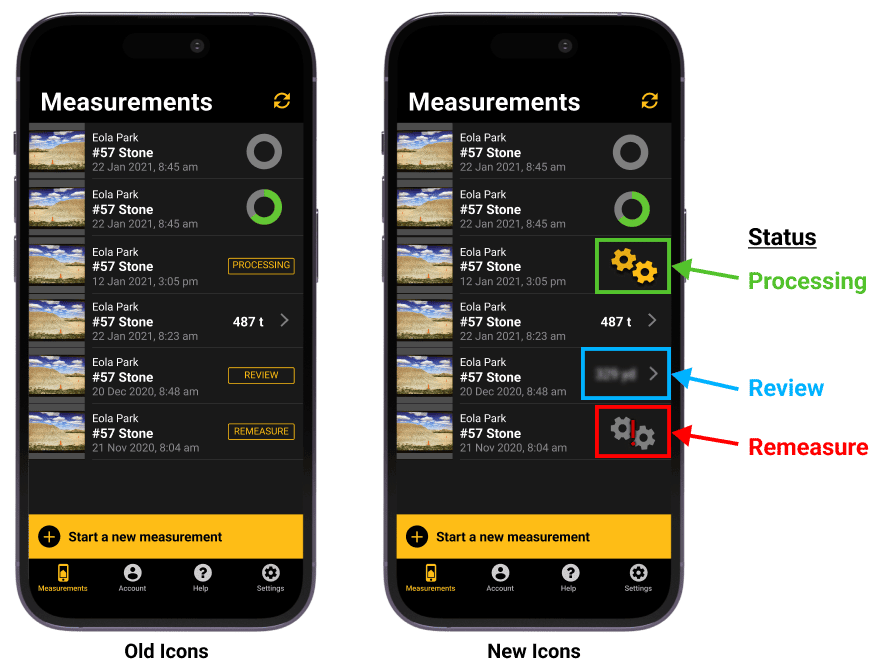
Measurement Report Updates
Scaling icons have been added to each measurement report denoting which scaling method was used (cones or EPS).
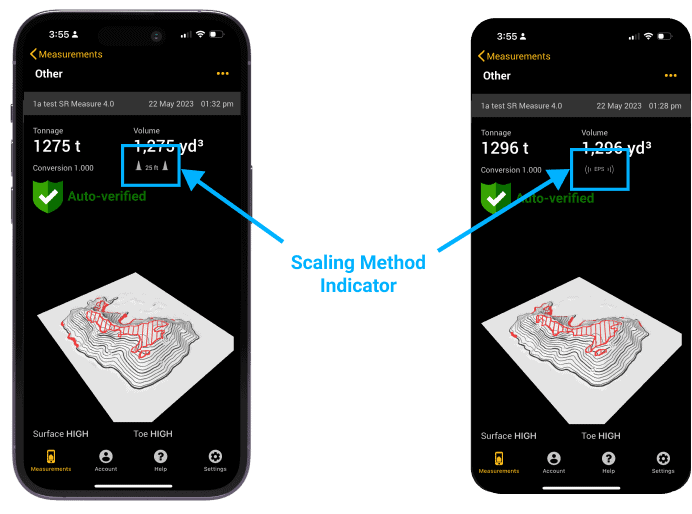
Watch the Guided App Experience
How to Get or Update the App
Click the App Store button below or search for “SR Measure” in the Apple App Store. Tap the Get or Update button to get the latest version.



